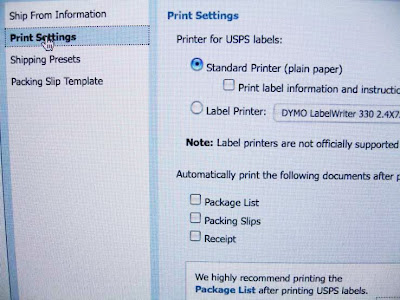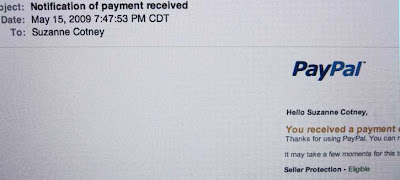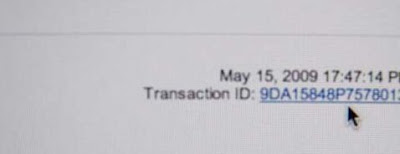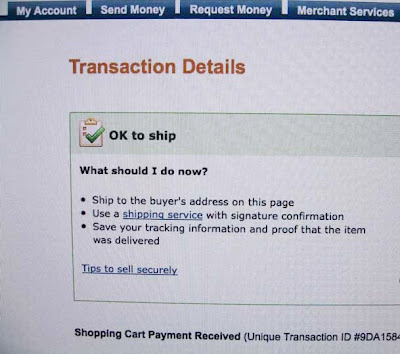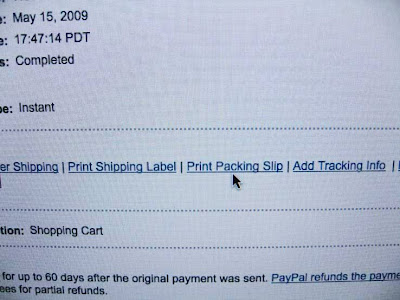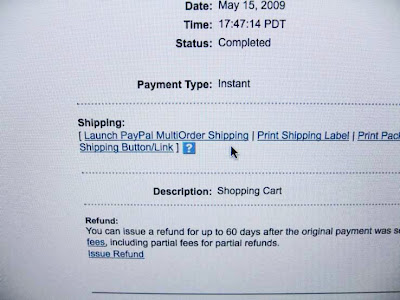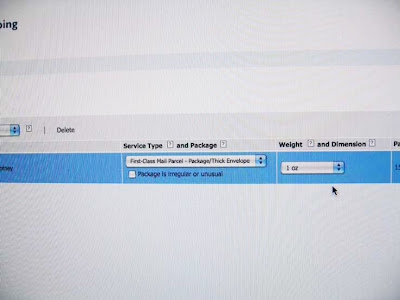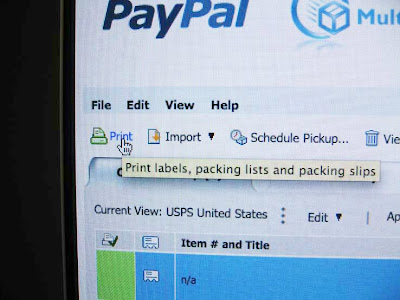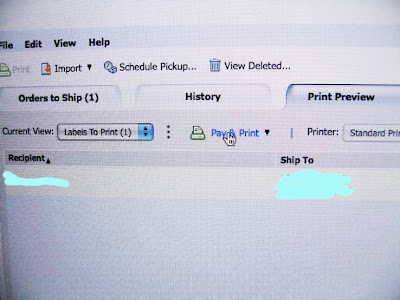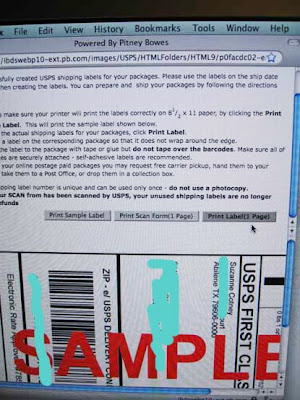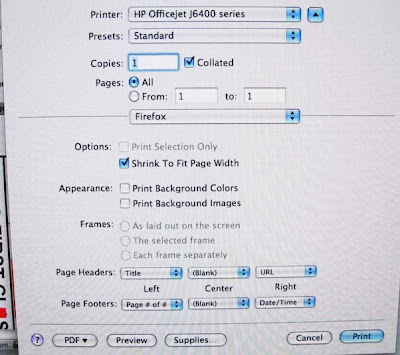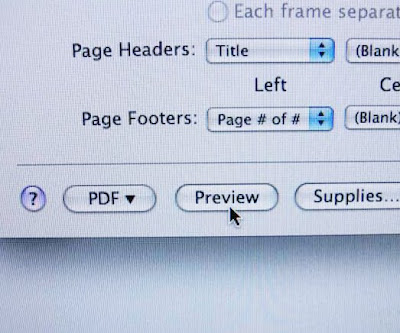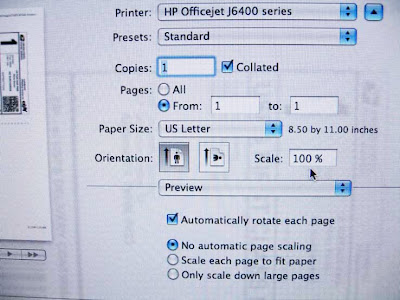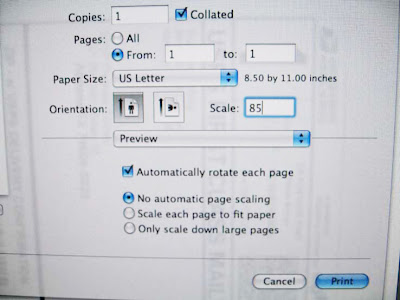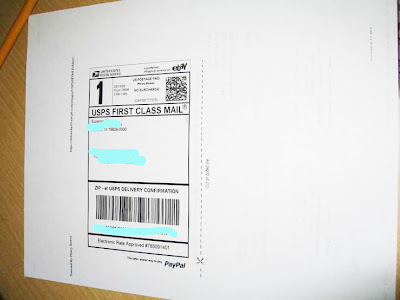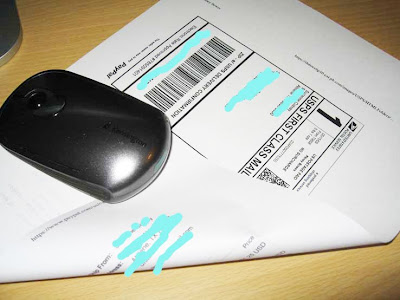I love not having to make numerous trips to the post office any longer! Thanks to Paypal’s shipping, I am able to print out postage labels and have customer's purchases in my mailbox waiting for my postal person. I use smaller sized mailers for shipping most of my collars and love having the ability to generate smaller labels that fit my packages. Plus, they require less tape!!!
Here is my process—keep in mind, I use an Apple computer, Firefox as my browser, and a HP 6400 series printer. You may be able to skip several of my steps depending on your "equipment".Before I started printing shipping labels I went in to Paypal’s MultiOrder Shipping and changed a few options:
Under Edit, scroll down and click on settings

Once in Settings, choose Print Settings and make sure the
ONLY OPTION CHECKED is Standard Printer. With everything else unchecked, you will only have the shipping label printed—
NOTHING ELSE.
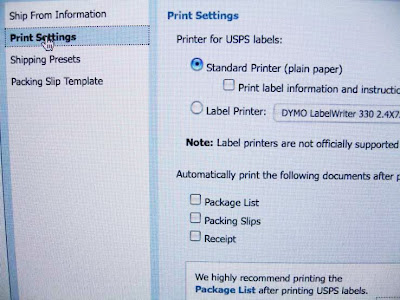
Let’s get started!! Here are my steps:
Step 1: When I sell an item on Etsy that requires payment via Paypal, I receive an email from Paypal that describes the transaction. I click on the transaction number to take me straight to the details on Paypal.
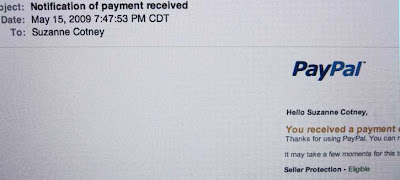
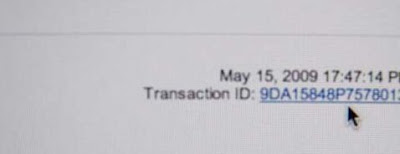
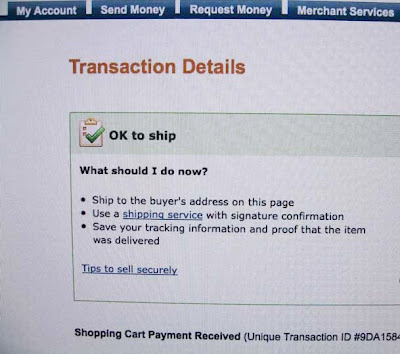
Step 2: towards the bottom of the Transaction Details page is a bar with several options. I always choose to print the Packing Slip first.
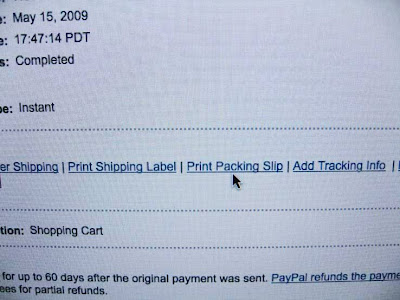
Step 3: I place my packing slip in my printer tray with the blank side
DOWN and the blank end
INSERTED towards the printer:

Step 4: Back to the same bar at the bottom of the details page, choose Launch MultiOrder shipping:
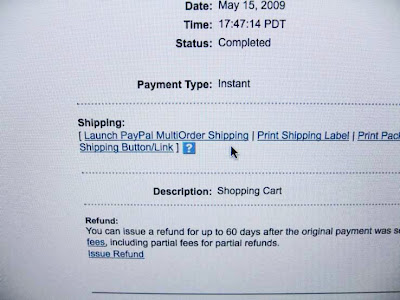
Once at the MultiOrder ship page, highlight the order you need to ship and enter the necessary information:
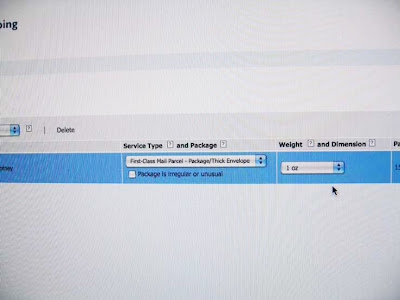
At the upper left of that page, click on the Print option--another page will open and choose the Pay and Print option as shown here:
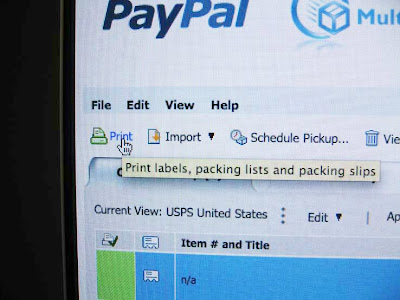
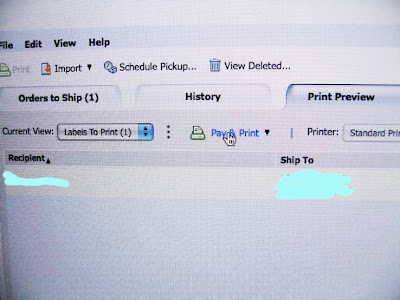
At this point, a Pitney Bowes window will open with a sample picture of the shipping label, click on the Print Label option:
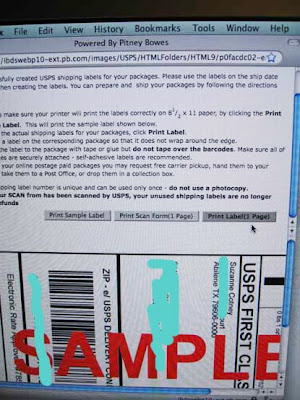
My printer setting page that opens does not have scaling (resizing) as an option, so I have to jump through a few hoops at this point—hopefully, yours is more user friendly…
I have to choose the Preview option at the bottom and do my scaling in this round about way:
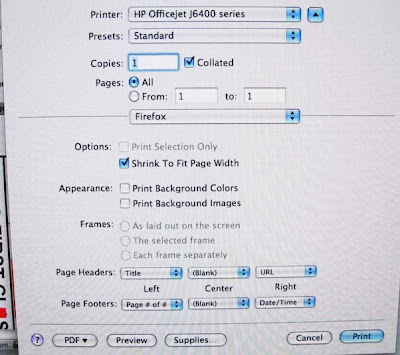
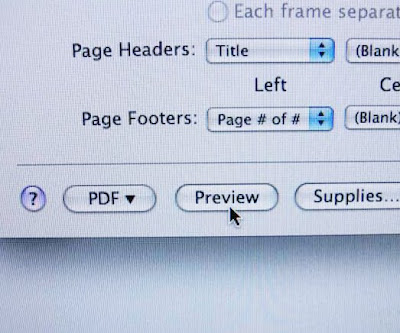
Once at the “Preview”, I choose the File tab at the top, and then Print:

Another page opens that has the scaling option (yeah!). I change the
100% to 85%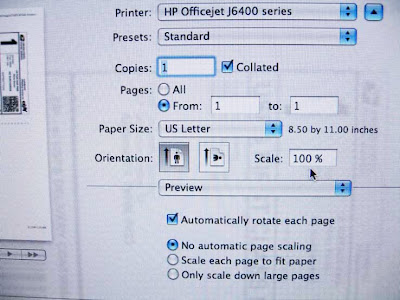
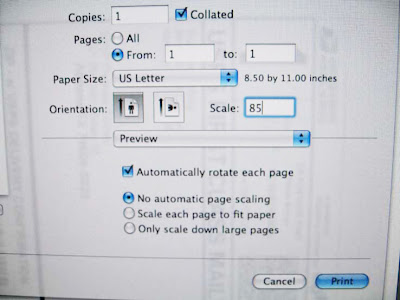
NOW I GET TO PRESS PRINT!!! The label prints out on the back of my packing slip!
I then cut out the shipping label and place it on the outside of the package and include the packing slip inside with the merchandise.
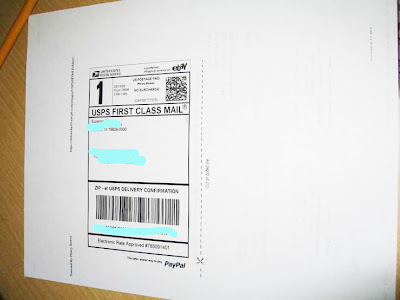
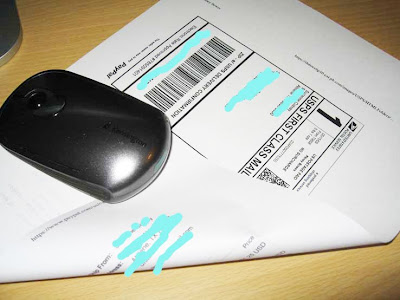

I realize that this was a super long post, but maybe someone learn a "new trick" by reading it. Please let me know if you can help me shorten my steps! I would love to hear from you!